Problem
How do I change my outmail password?
Solution
Changing the outmail password can be done from the portal (portal.my-engine.com)
- Log into the portal
- Select the outmail menu
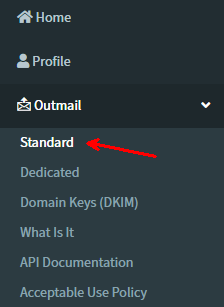
- Find the desired outmail username and click the "settings" button next to it.
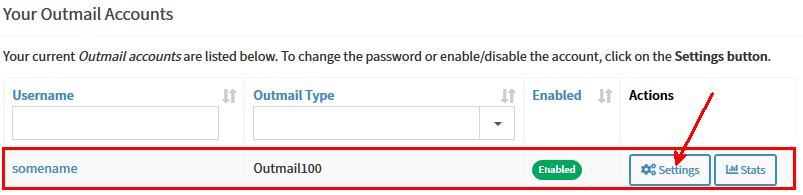
- This will display the outmail service settings, click the "edit" button.
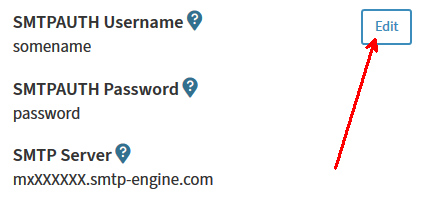
- Change the outmail password to something secure and click the "submit" button
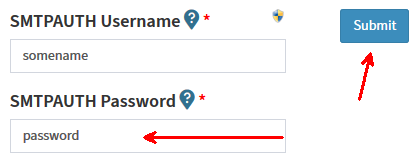
Please note it can take several minutes for a password change to sync out to all the outmail clusters.


