Problem
What is an outgoing mail server?
What does an outgoing mail server do?
Solution
In today's fast-paced digital world, email remains one of the most essential and reliable forms of communication. Yet, while most people are familiar with the basic functions of their email inbox, far fewer understand the behind-the-scenes technology that makes email work.
A core component of this system is the outgoing mail server. To truly understand email functionality and ensure reliability especially for businesses relying on email marketing or transactional messages, it's crucial to grasp what an outgoing mail server is and how it operates.
What is an Outgoing Mail Server?
An outgoing mail server, often referred to as an SMTP server (Simple Mail Transfer Protocol), is a server specifically designed to send emails from your device to a recipient’s email server. Whether you’re sending a newsletter to thousands of subscribers or a quick message to a coworker, your email relies on this server to handle delivery.
You may also hear outgoing mail servers described as email smarthosts, outbound SMTP gateways, or SMTP relays, especially in enterprise or cloud environments. Despite the varying terminology, the function remains the same: managing the sending of outbound emails.
While incoming mail servers (like POP3 or IMAP servers) are used to receive and store messages, the outgoing mail server is responsible for sending emails from your email client (like Outlook, Gmail, or Apple Mail) to the recipient’s mail server.
If you'd like to know more about the history of email, then we have an article on the history of email and also about the first email sent.
What Does an Outgoing Mail Server Do?
When you hit “Send” on an email, a complex process is triggered, far more intricate than simply dispatching a digital letter. Here's a step-by-step look at what an outgoing mail server does:-
-
Email Composition: You write your message and press the "Send" button within your email client (such as Gmail, Outlook, Thunderbird, or Apple Mail).
-
Authentication: The outgoing server verifies that you are authorised to send messages through it. This typically involves username/password authentication but can be OAuth as well. Authentication is especially used in secure or business environments. (outMail is a secure authenticated outgoing mail service)
-
Email Routing: The server examines the recipient’s email address to determine how and where to deliver the message. This is done in connection with DNS (Domain Name System) MX (Mail eXchange) record lookups.
-
Connection Establishment: The SMTP server initiates a connection with the recipient’s mail server, or a series of relay servers (if necessary) to send the email.
-
Data Transfer: Your email is transmitted across the internet, hopping from server to server if required, until it reaches the destination mail server.
-
Delivery Confirmation: If successful, the recipient's server queues the message for retrieval. If not, the SMTP server may generate a bounce-back message detailing why the email couldn’t be delivered. For detailed information on SMTP bounce codes read the article on SMTP error codes.
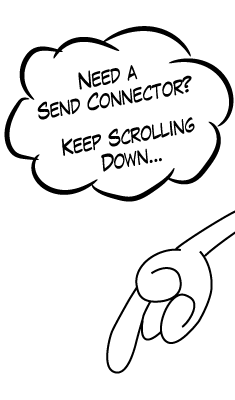
Why Are Outgoing Mail Servers Important?
Choosing the right outgoing mail server is essential for anyone who sends email regularly, but it becomes especially critical for businesses and marketers. Here's why:
-
Reliable Delivery: If your SMTP server is poorly configured, outdated, or blacklisted, your emails may never reach their destination. Worse, they could end up in spam folders, seriously hindering your communication efforts.
-
Authentication and Security: A robust outgoing mail server supports authentication protocols such as SPF (Sender Policy Framework), DKIM (DomainKeys Identified Mail), and DMARC. These help prove that your email is genuine and it hasn’t been tampered with en route, a critical step for avoiding phishing and spoofing attacks.
-
Spam Prevention and Filtering: High-quality SMTP servers include built-in anti-spam measures. Services like proFilter help prevent misuse by scanning for spam characteristics and blacklisting abusive IP addresses.
-
Monitoring and Reporting: Most outgoing mail servers come with monitoring tools and dashboards, allowing you to track email delivery, open rates, bounce rates, and response times. These analytics are particularly vital in marketing and customer service.
-
Scalability: A well-configured SMTP server can handle large volumes of emails. This is especially important for businesses conducting bulk email campaigns or sending transactional emails such as password resets, receipts, and shipping confirmations.
How SMTP Works (A Technical Overview)
SMTP operates on specific ports—typically 25, 465 (SSL), or 587 (TLS). Here’s a quick breakdown:
-
Port 25: Traditionally used for SMTP relay but now often blocked by ISPs to reduce spam.
-
Port 465: Used for SMTP over SSL; provides a secure connection.
-
Port 587: The preferred port for email submission with STARTTLS encryption.
- Port 2525 and 8025: Some outgoing mail service providers (like outMail) offer alternative SMTP ports, This is useful when your local ISP (Internet Service Provider) is blocking or redirecting the usual SMTP ports above.
When your email client connects to the SMTP server, the following commands are exchanged:
-
HELO/EHLO: Introduces the sender to the server.
-
MAIL FROM: Specifies the sender's email address.
-
RCPT TO: Identifies the recipient.
-
DATA: Begins the transfer of the actual email content.
-
QUIT: Ends the session.
Each of these commands is standardised and follow the RFC standard, making SMTP a universally compatible protocol.
Real-World Example: SMTP in Action
Imagine you're sending a company newsletter via a email marketing platform:
-
You design the email and schedule the send.
-
The platform’s SMTP server authenticates your domain.
-
The email is routed and queued by the outgoing mail server.
-
The server sends your message to hundreds or thousands of recipients.
-
Any delivery issues (such as invalid addresses or invalid domain name) generate bounce-backs or error logs.
Outgoing mail service providers like outMail invest heavily in their SMTP infrastructure to ensure high deliverability, using dedicated IP pools, warm-up routines, and compliance with authentication standards.
Choosing the Right Outgoing Mail Server
There are several factors to consider when choosing an SMTP server provider:
-
Reputation: Ensure the server IP addresses are not blacklisted.
-
Security: Look for SSL/TLS encryption and spam protection.
-
Support: Consider providers with 24/7 customer service.
-
Limitations: Check the daily/monthly email limits, the message size limits and max through put settings.
-
Integration: Choose a server that works well with your existing email client or CRM system.
In Summary
An outgoing mail server more commonly referred to as an SMTP server is the core component responsible for the sending of emails from your device or email client to the intended recipient. Whether you’re a casual user, a marketer, or an enterprise IT administrator, understanding how these servers function is vital to ensuring effective communication.
From secure authentication to scalable delivery and spam prevention, SMTP servers are the unsung heroes behind every successful email you send. By choosing the right outgoing mail server, configuring it correctly, and monitoring its performance, you can improve email deliverability, protect your domain's reputation, and enhance the overall reliability of your communications.
Understanding the infrastructure behind email not only makes you a more informed user, it also helps you avoid common pitfalls and make smarter choices when it comes to digital communication tools.
Looking for an outgoing #SMTP server?
outMail is an outbound #SMTP Server.
- Supports SMTP & API protocols for sending emails.
- Support for SMTP ports and alternative ports.
- Authenticated SMTP
- Support for SPF & DKIM
- Easy setup


