Problem
How do I upgrade my outMail service?
How do I upgrade a prolateral service?
Solution:
This article explains how to upgrade a specific service with Prolateral. If you are a channel partner or re-seller then this article is not for you.
- Login to the secure clients area at https://clients.prolateral.com
- Select the Services -> My Services menu option, or click the Services widget.
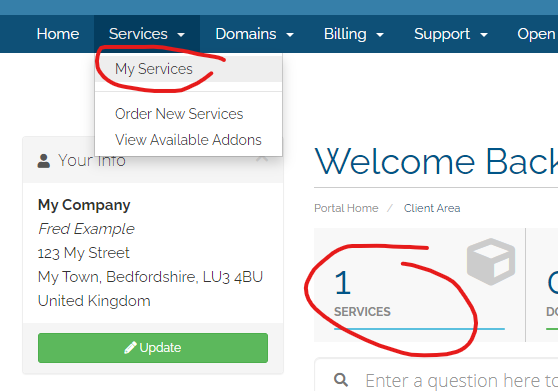
- From the list of services click on the name of the the service you wish to upgrade.
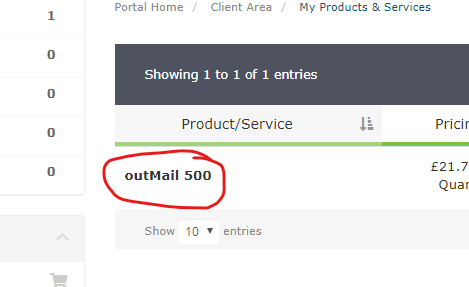
- This will take you to a details page where you can click on the Upgrade button.
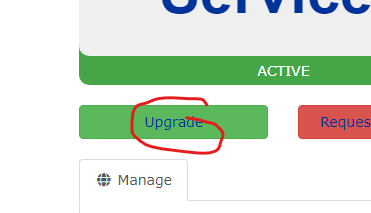
- Select the service you wish to upgrade to and then follow the cart process.


